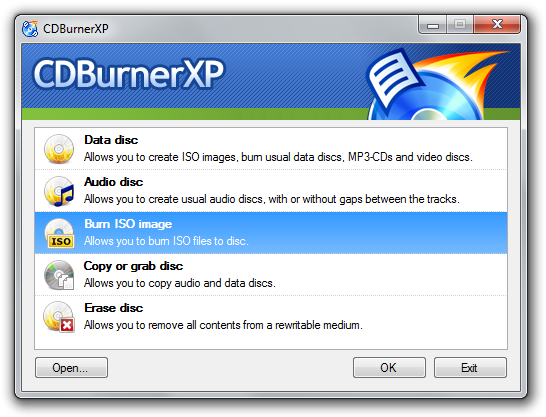Free Softwares (Freeware)
Freeware | Free Software
What is freeware? Basically freeware is free software that is available for personal use, without any limitations or Adware attached to it. You can find freeware for almost any type of application. This software listed below has been provided free by the companies that develop these programs and Tips4pc is simply making you aware of them.
Photo Editing/Organizing
PhotoFiltre is a complete image editing and effects package, that not only has great features but is also totally free. Its features rival most commercial packages like Photoshop, the only exception being that it cannot work with layers.
Free codecs
DVDScribe (direct link to download page)
What is freeware? Basically freeware is free software that is available for personal use, without any limitations or Adware attached to it. You can find freeware for almost any type of application. This software listed below has been provided free by the companies that develop these programs and Tips4pc is simply making you aware of them.
PhotoFiltre
Hundreds of additional add-ons and plugins can be downloaded from the web.
PhotoFiltre offers all the standard photo editing features (selection, clone brush, paint brush etc.) as well as a large selection of image effects, photo masks, image adjustments, thumbnail browser and much more. The program also supports batch processing to apply filters, sizing, adjustments and transformations to a large number of images at once.
PhotoFiltre offers all the standard photo editing features (selection, clone brush, paint brush etc.) as well as a large selection of image effects, photo masks, image adjustments, thumbnail browser and much more. The program also supports batch processing to apply filters, sizing, adjustments and transformations to a large number of images at once.
PhotoFiltre comes with a modern, well designed and easy to use interface and is well suited for everything from simple resizing and cropping to advanced photo editing.
It loads exceptionally quickly, is a compact and fast download, and suitable for anyone from beginner to expert.
It loads exceptionally quickly, is a compact and fast download, and suitable for anyone from beginner to expert.
Picasa
Google bought this program in 2004, and has made huge improvements.
This excellent program combines a very fancy photo viewer with a basic photo editor to give users a simple and enjoyable way of managing, editing and viewing their digital photo collections.It contains basic tools for straightening, cropping and removing red eye, and a few other simple editing tasks and effects.One of the best new features is Web Albums. This lets you quickly post original photos to the web.
Using your browser, you can then organise your images, view them as slideshows, add captions, and send email invites to view the images. Alternatively, you can make public galleries for anyone to view and post comments, hosted for free by Google.
Windows Live Photo GalleryThis excellent program combines a very fancy photo viewer with a basic photo editor to give users a simple and enjoyable way of managing, editing and viewing their digital photo collections.It contains basic tools for straightening, cropping and removing red eye, and a few other simple editing tasks and effects.One of the best new features is Web Albums. This lets you quickly post original photos to the web.
Using your browser, you can then organise your images, view them as slideshows, add captions, and send email invites to view the images. Alternatively, you can make public galleries for anyone to view and post comments, hosted for free by Google.
Free codecs
VLC Player
Sometimes when you try to play multimedia files on your computer you have either sound problems or video problems. This is common for Windows XP users because this You cannot even play a DVD in your DVD burner to watch on your computer unless you have certain codec’s installed.
If you have not installed any codec’s and you can play DVD’s then the codec’s may be supplied by another program installed on your computer.If you do have problems playing a movie or a or dvd disc then instead of downloading codec, you can download VLC player. It will play almost anything.You can use it to watch a dvd movie on your computer or even some of those videos that will not play in Windows Media Player.VLC player is a simple program that plays media clearly as Windows Media Player would, however can play more video formats. It can also be taken to full screen to watch a movie on your computer screen.
DVD movie disc Will not Play on my Computer
If you have not installed any codec’s and you can play DVD’s then the codec’s may be supplied by another program installed on your computer.If you do have problems playing a movie or a or dvd disc then instead of downloading codec, you can download VLC player. It will play almost anything.You can use it to watch a dvd movie on your computer or even some of those videos that will not play in Windows Media Player.VLC player is a simple program that plays media clearly as Windows Media Player would, however can play more video formats. It can also be taken to full screen to watch a movie on your computer screen.
DVD movie disc Will not Play on my Computer
XP Codec Pack
Sometimes when you try to play multimedia files on your computer you have either sound problems or video problems. This is common for Windows XP users because this operating system does not come with all the necessary codec’s needed to play these files.
You cannot even play a DVD in your DVD burner to watch on your computer unless you have certain codec’s installed.
You cannot even play a DVD in your DVD burner to watch on your computer unless you have certain codec’s installed.
If you have not installed any codec’s and you can play DVD’s then the codec’s may be supplied by another program installed on your computer.
If you do have problems playing a movie or converting files then you should download this codec pack.
Xp codec pack contains everything you need to enable your computer to play most files. It also included a free media player classic player which plays most video formats without errors.
This Xp codec is totally free, legally put together, and free of spyware and viruses.
Vista Codec Pack
Although Windows Vista is a huge improvement on Windows XP, sometimes when you try to play multimedia files on your computer you can still have either sound problems or video problems. This is common for Windows XP users because this operating system does not come with all the necessary codec’s needed to play these files.
With this Vista Codec pack it includes codec’s to enable all types of multimedia files to be played on your computer. After installing this codec you will not have any further problems.
With this Vista Codec pack it includes codec’s to enable all types of multimedia files to be played on your computer. After installing this codec you will not have any further problems.
In fact With this package installed you will be able to use any media player (limited by the players capabilities) to play DVD’s, movies and video clips such as quicktime, realmedia, avi, mpeg, Flv, swf, wmv, etc. Streaming video is supported in most web browsers. By default you shouldn’t need to make any adjustments to enjoy your media content immediately.
This codec pack has been tested for compatibility and performance and only includes codec that are essential for a full Windows Vista media experience.
This Vista codec is totally free, legally put together, and free of spyware and viruses.
CD/DVD BurningImgburn
Imgburn is a fantastic free program that burns files onto dvd or cd discs. It can burn from a disc image or you can add individual files to burn to a disc or create a disc image from those files. ImgBurn supports a wide range of image file formats – including BIN, CUE, DI, DVD, GI, IMG, ISO, MDS, NRG and PDI.
It will also burn Audio CD’s from almost any file type, including AAC, APE, FLAC, M4A, MP3, MP4, MPC, OGG, PCM, WAV, WMA and WV. This makes it simple to make an audio cd out of any audio format. If you are confused about all these abbreviations please see more information about file extensions.
Imgburn can also be a handy backup tool as you can burn all your important files to a dvd or cd.
This free program is actually made by the same guy that madedvd decrypter (which is closed) so you know it will be great! Imgburn is really a complete package.
This free program is actually made by the same guy that madedvd decrypter (which is closed) so you know it will be great! Imgburn is really a complete package.
CDBurnerXP
CDBurnerXP is a freeware application that you can use to burn CDs and DVDs. Amazingly it also includes Blu-ray and HD – DVD burning. It is absolutely free for anyone to use and it does not contain any annoying messages to buy or any adware.
This freeware burning software is absolutely incredible and you will be shocked when you see the features that includes. I cannot believe that this software is free! It will burn onto pretty much any disc including double layer DVDS and re-writable discs. You can burn video, audio CDs, data CDs, and so on. This software is a great alternative to Nero, although Nero is better, this CDBurnerXP software is absolutely free and does a great job.
If I was looking for a free program to Burn Cd’s and DVD’s I would find it very hard to choose between CD Burner Xp and Imgburn, another freebie included in our freeware section.
Create Data-CDs/DVDs
- Burn any Data on CD-R/CD-RW/DVD+R/DVD-R/DVD+RW/DVD-RW/DVD-RAM/BD/HD-DVD, including double layer mediums
- Burn mp3-CDs to store many audio files on one single disc
- Create bootable discs
- Disc spanning: Spread data on multiple discs
- Verify written Data automatically after burning process
- Use either the internal browser to add your files or the intuitive Drop-Box to drag and drop files directly from any Windows Explorer window
- Save your compilations for creation of backups
- Burn on-the-fly and with buffer-underrun protections
- Import previous (ISO 9660) sessions and edit existing file structure on CD/DVD
- Quick- and full-erase disc
- Copy data discs (possible copy-protection is not bypassed)
- Retrieve recorder and disc information
Create Audio-CDs
- Create Audio-CDs from the following formats: MP3, WAV, OGG, FLAC, WMA, APE, MPC, WV (WavPack)
- Add single or multiple tracks from existing audio-CDs directly to your new compilation without ripping tracks before (add cda-files)
- Play audio-files with integrated audio player
- Gapless audio-CDs supported (disc-at-once-mode)
- Import M3U or WPL playlists or Nero audio compilations (NRA)
- Support for ReplayGain
- Import CUE sheets
- Export audio compilations as M3U playlist and Cue sheet
- Create mixed-mode discs
ISO features
- Burn ISO files to CD
- Create your own ISO files
- Convert bin- and nrg-files to ISO
- Save CDs/DVDs as ISO file to disc
Other features
- Simple cover printing feature for data- and audio-discs
- LightScribe integration
- Command line version
- Supports most IDE, USB, Firewire and SCSI drives
- Integrated option to enable access to drive for restricted users
- Multi-language interface
- Online update
See the developers website.
Screen Recording
Camstudio
Camstudio is a free program to record your screen. It records both audio and video and saves your file to asf or avi. It is a fantastic program to use, in fact this is all I use to make my computer video tutorials.
This software is good enough to use to make professional video tutorials and publish them to Youtube.
If your download doesn’t start, press on direct link to start it.
Office ApplicationsOpen Office.org
OpenOffice.org 3 is the best free office suite software program. It is much like the more expensive Microsoft Office program however Open office is open-source free software. You can use Open Office for word processing,spreadsheets, presentations,graphics, databases and more. Open office can also open Microsoft Office files such as Power point files, Excel files, and word documents. Therefore you will not have any problems with compatibility.
It can be downloaded and used completely free of charge for any purpose including domestic, commercial, educational, or even public administration. You can also make copies of this program and give it to your friends or family.
It can be downloaded and used completely free of charge for any purpose including domestic, commercial, educational, or even public administration. You can also make copies of this program and give it to your friends or family.
Open Office is a great free tool to get those office tasks completed. Not everyone can afford to buy programs, and Open office is a great alternative.
OpenOffice.org is easy to learn and you can find support and help for the program at the homepage.
Foxit Reader
We haven’t found a PDF file that Foxit Reader can’t deal with. It takes up far less disk space than Adobe Reader, and it’s much faster.
We started using the program because of its speed and lack of extra fat. Unlike Adobe Reader, which assaults you with 5 seconds or so of splash screen, credits and the like every time it opens a file, Foxit opens PDF documents almost instantly.
It’s also only a 4MB download, compared to nearly 20MB for the fat and slow Adobe Reader.
It’s also only a 4MB download, compared to nearly 20MB for the fat and slow Adobe Reader.
As with many free programs, there’s some advertising to watch out for. The install asks to add a Foxit toolbar as well as an eBay shortcut, and it wants to set your homepage to Foxit Software, so don’t just blindly click through while installing it.
These are not dangerous, just annoying, but if you don’t want them, then hey, you don’t have to have them!
Provided you uncheck these optional components as you install it, it is indeed free, and devoid of adware and spyware.
Antivirus
Video/DVD
DVD Shrink
There are many free and paid DVD burning apps around but DVD Shrink has been around for years. This program easily and very simply reduces the size of a dual layer (8.5GB) commercial DVD movie by removing the extra stuff like fancy menus, directors cuts, previews etc. so you can fit it onto a much cheaper single layer (4.7GB) DVD. You get to choose what you want to remove, and even if you are down to the bare movie and its still too large, then DVD Shrink will then compress the movie to fit!
DVD Shrink can also remove copyright protection with ease, allowing you to make copies of your protected backup DVD’s, and even can be used to copy that latest release from the video store.*
*Copying commercial DVD movies infringes copyright laws, and we take no responsibility should you choose to do this.
I now use another program to rip a DVD movie but it is not free.
- DVD Shrink How to backup a DVD movie
- Download DVD Shrink How and where to download the free version
Dvd decypter
DVD Decrypter is a handy free program that can be used to rip a dvd into a file to then shrink and burn to dvd disc with dvd shrink. Whether it is legal to use this program in your country is your responsibility to find out. Some Countries allow you to backup an original DVD movie that you have bought, however others do not.
DVD Decrypter creates a backup of a DVD movies’ video structure.Unfortunately this program has been discontinued because it removes Macrovision, Content Scrambling System (CSS), region codes, and user operation prohibition, which breaches most copyright laws. However this does not mean that it is Outdated by no means, as it could possibly still does the job better than most or all other programs in this category.
*Copying commercial DVD movies infringes copyright laws, and we take no responsibility should you choose to do this.
- DVD Shrink How to backup a DVD movie
- Download DVD Shrink How and where to download the free version
- DVD Decrypter DVD movie backup software. Good or Bad?
- DVD Decrypter How to use DVD Decrypter
- Change the destination drive on DVD Decrypter
We cannot provide a link to DVD Decrypter, however if you search for it in google you will find a download link.
UtilitiesRecuva (pronounced “recover”) is a freeware Windows utility to recover deleted files that have been accidentally deleted from your computer. This includes files emptied from the Recycle bin as well as images and other files that have been deleted by user error from digital camera memory cards or MP3 players. It will even bring back files that have been deleted by bugs, crashes and viruses!
Of course there are no guarantees that this will work for you, however the quicker you try to get the deleted files back, the better chance you have of recovery. The less you use your computer, the more likely a chance of recovering your files. Recuva will find your deleted files and tell you the status, if it is recoverable or not.
I have had so many emails about this program. People continually thank me for saving their lives by telling them about this program.
I have had so many emails about this program. People continually thank me for saving their lives by telling them about this program.
Seriously this has to be my favorite piece of software and it is free! Can you believe it.. These guys have a donation button on their website, and let me tell you, they really do deserve it!
It is an amazing program and it is unbelievable to be free. Please see more details on how to use Recuva below.
Revo uninstaller
Revo Uninstaller uninstalls programs that are on your computer safely, and thoroughly. Windows never really uninstalls a program properly.
With Revo Uninstaller you can see all the programs entries in the registry and delete them as well. Revo uninstaller is fast and very easy to use.
With Revo Uninstaller you can see all the programs entries in the registry and delete them as well. Revo uninstaller is fast and very easy to use.
It automatically removes the program for you, however for the advanced user you can also choose to remove the program manually.
Even if the program installation is scattered or broken, Revo Uninstaller will find the missing pieces and remove them for you.
Revo Uninstaller also comes with extra tools like a history file cleaner, evidence remover, Windows startup manager, a Junk files cleaner, and more..
And can you believe that this program is free!
Quote from a faithful user:
“I used to live in dread knowing that if I downloaded a program, often the uninstall that came with it was hopeless – and equally bad, the built-in Windows Add/Remove couldn’t find it half the time and then other half, kept leaving those bits and pieces behind. And I was always scared silly I was either removing too little or too much.”
Ccleaner
CCleaner is a freeware system optimization, privacy and cleaning tool. It removes and deletes unused or unwanted files from your system – allowing Windows to run faster and freeing up valuable hard disk space. You will be surprised at how much junk one computer can store in what seems to be unreachable hiding places.
Ccleaner can also clean traces of your online activities such as your Internet history, cookies, toolbar records, temporary files, and even your form data. It also contains a fully featured registry cleaner which removes unused or old registry entries. This is great because cleaning the registry is a dangerous business.
In my opinion this program actually speeds up your computer. There are many other programs similar to CCleaner, however this program is free and works very well.
CCleaner cleans thoroughly and quickly. If you use the default Windows cleaners they never really remove all of the required junk.
Of course, like with any system cleaning program, you will have to be careful when deleting files and registry entries.
If you are inexperienced then you should set a system restore point before using this program.
You can run CCleaner to remove all Temporary Internet Files, temp files, history and cookies. It can also delete invalid registry files and more. When you go to the page to download it, choose the alternative download and it should start immediately.
You can run CCleaner to remove all Temporary Internet Files, temp files, history and cookies. It can also delete invalid registry files and more. When you go to the page to download it, choose the alternative download and it should start immediately.
Defraggler
Defraggler is a freeware Windows utility to defrag your files on your computer. Defraggler will defragment the freespace on your drive by gathering all the free areas into a single large freespace. This way it speeds up your computer by putting pieces of fragmented files together. Now Windows will not have to search for everything as all your files will be in order and packed in neatly. Windows comes with a disc defragmenter, however Defraggler is free, honestly does a better job, and has more features and options to play with.
- You can use it to defragment individual files as well as your entire hard drive something our competitors simply can’t do.
- Defraggler will speed up your work, reduce the wear and tear on your hard drive, and make you and Windows more efficient.
- Defrag an entire drive, a folder, or one or more individual files.
- Run on any modern Windows PC (Windows 2000 and later) and also run from a USB drive.
- Defragment RAID drives.
Seriously this has to be another one of my favorite pieces of software and it is free! Can you believe it.. These guys have a donation button on their website, and let me tell you, they really do deserve it! They also make CCleaner and Recuva.
Belarc Advisor
This free program is something that everyone should have. Belarc advisor is an amazing program that shows you details about your computer system. It lists software and hardware specifications about your computer. Some details include:
- What operating system your computer has installed.
- Processor details, make, model, serial.
- Lists memory modules and which slots they are installed in.
- Shows all users on the computer.
- All drives installed. Hard drives, cd drives, etc.
- Lists all printers attached to the computer. Including network printers.
- It shows product keys for Windows and Office
- The list goes on….
Belarc shows all this information in your browser, however no information is shared with anyone. It is a safe and trustworthy program. Many users can benefit from the information that this program shows. For example if you have lost your product key for Windows, Belarc will show you what it is.
This software is free for personal use only.
EASEUS Partition Master
EASEUS Partition Master
If you are looking for free partition software EASEUS Partition Master is one of the best. This software lets you create, shrink, merge, format, etc your hard drive partition in Windows. You probably do not need EASEUS for Windows Seven as this version of Windows has some great features when it comes to partitioning.
I have previously written an article about how to shrink a partition using the Windows but there are limitations. For example you cannot do much with Windows XP unless you use software such as EASEUS. Windows Vista can be altered but in some versions you will need to clear the files out to keep them safe. I have also written articles about how tomerge and delete a partition but this fantastic software will do all that for you.
You can simply install freeware software on your computer and immediately start to re-size, create, or even format your partition.
As Partition Magic alternative, EASEUS Partition Master Home Edition is a FREE ALL-IN-ONE partition solution and disk management utility. It allows you to extend partition (especially for system drive), manage disk space easily, settle low disk space problem on MBR and GUID partition table (GPT) disk under Windows 2000/XP/Vista/Windows 7 (SP1 included) 32 bit and 64 bit system.
See the main features it includes in the free Home edition.
Convert Video Files
This program has endless capabilities when it comes to playing or converting any multimedia files. It is compatible with almost any file format and can even play movies or videos that Windows Media player cannot.
SUPER © “The Player” surpasses any known player by supporting just any Multimedia file format. SUPER © also plays and saves Internet Media Streams of different protocols ( mms:// rtsp:// http://) So if you having trouble playing video clips from Youtube you can use this player to watch them without a problem.
SUPER © “The Encoder” is the fastest and simplest tool to encode full length movies to any other format without any time or function limitation.
You can convert almost any file to a file that would play in your dvd player, your mobile phone, your ipod, your mp4 player, and so on.
If you have too many different programs to perform different tasks then you should definitely try SUPER as it can do the job of 10 programs and it is totally free to download.
See how to use SUPER in the following articles:
- How to extract audio from a movie video clip and save the file as an Mp3, Ac3, Amr, Wma, Wav, etc..
- How to covert any video format or extract audio – avi,dvd,vob,flv,mpeg,ipod,mp3,Ac3,svcd,mp4,etc..
DVDx is one of the most popular DVD backup software world wide. Based on well known open source libraries, DVDx converts DVD movies in high qulaity (S)Video CD, DivX or Windows Media files. I used to used it years ago to make a copy of my own DVD disc. I would have to make a vcd because blank dvd discs were not easy to obtain.
Now days you can simply convert a dvd movie without even ripping it to your computer first. You can convert it on the fly and make the movie under 1GB and still have great quality. You can actually make them smaller, depending on what video codec and audio codec you use.
DVDx produces high quality MPEG and AVI movies. I find the best combination for a great output file is the free codecs divx and lame mp3 encoder.
Although DVDX is a free program and does not break any copyright laws, it is still your responsibility to make sure it is legal to copy a movie n your country.
Any Video Converter
Any Video Converter has endless capabilities when it comes to playing or converting any multimedia files. It is compatible with almost any file format and can even play movies or videos that Windows Media player cannot.
- Any Video Converter can download Youtube videos from Youtube and save them on your computer to watch later. It also downloads the Youtube video and saves it to any file type that you choose.
- Any Video converter can also convert and AVI movie to mpeg to put onto a DVD disc.
- It even converts an AVI movie to a format that suits your Ipod touch.
- You can convert almost any file to a file that would play in your dvd player, your mobile phone, your ipod, your mp4 player, and so on.
- Input formats: avi, asf, mov, rm, rmvb, flv, mkv, mpg, 3gp, m4v, vob, YouTube videos
- Output formats: avi, mp4, wmv, flv, MPEG-1 and MPEG-2, mpg (PAL or NTSC), mp3, wma, ogg, aac
Not only does Any Video Converter convert movie files from one format to another, it also downloads Youtube videos and converts them. This is why this is such a great program.
Also a quick note. You can convert a movie from .avi or dvd to Mp4 to put on your Ipod Touch. This is a great feature because apparently you had to buy software to do this…
See how to use Any Video Converter in the following articles:
- Download and convert Youtube videos to your computer to save
- Convert AVI movie format to mpeg, DVD disc using Any video converter
Download Page Notes: If this link does not open, hold down your control key when pressing the link. It will open in another window. When you get to the download page go to the bottom of the list where it says Any Video Converter free.
Desktop ApplicationsAutoScreenRecorder is a simple screen recorder that can capture desktop activity in video.
It can capture from any area on your desktop, from an adjustable rectangular area, an active window, or even the entire screen. You can add dates and names, and choose to include or exclude the mouse pointer from the video.The output can be saved in Flash format or as AVI, with a number of codec and compression options available for you to choose.
AutoScreenRecorder is very easy to use, but doesn’t allow you to edit or annotate the captured frames – it offers a simple `what you record is what you get` approach.
Free wallpaper desktop backgrounds for Windows Vista & XP
Wallpaper: The monitor pattern or picture or other graphic representation that forms the desktop backgroundsonto which all the icons, menus and other elements of the operating system are displayed. Taken from the computer terms section.
It is nice to have a change from the same old boring desktop backgrounds of Windows Xp and Windows Vista. Even though they both come with some great pictures for the desktop backgrounds it is still fun to personalize the look of your computer wallpaper yourself. However I do have to warn you that putting a fantastic looking picture on your desktop as wallpaper can slow some older computers down.
How to save these wallpapers to your desktop backgrounds on your computer:
- Click on a picture you like from below
- The wallpaper will open in a window by itself
- Right click your mouse on the wallpaper and choose save picture as..
- Now choose where you want your picture saved
- You can also right click on the wallpaper and choose set as background however I like to save it first
- When you change your desktop background wallpaper you can browse for the file that you saved
I have collected some nice desktop backgrounds from the internet, all from free desktop wallpaper websites. If there isn’t any wallpaper that you like you can easily search for free wallpapers in Google search.
How to change your desktop backgrounds wallpaper:
- Right click on your desktop (the big blank space)
- Choose properties from the menu
- Go to the desktop tab
- Press browse to choose a wallpaper that you have saved on your computer.
- Press apply and then OK
Notes on free desktop backgrounds and wallpapers:
- Some of the last few wallpapers have been made up of lots of smaller pictures and may have to be tiled instead of stretch to the desktop. The setting for this is there where you also change the desktop wallpaper in the display properties.
- These desktop backgrounds or wallpapers are too good to be covered with ugly icons.To remove icons from your desktop so you can just see the wallpaper, you can right click on the desktop and choose arrange icons by and then choose show desktop icons. On Vista when you right click, choose view, and then show desktop icons.
- It is better to save a wallpaper to your computer and then set it as a desktop background. Your wallpaper may not stay on your desktop if it is not saved on your computer.
- Also if you believe that one of these wallpaper backgrounds are your property and are not meant to be free then please contact us and we will remove it ASAP.
Here are some more desktop wallpapers I have collected from the internet. They are from websites that offer free wallpapers however this still does not confirm that they are indeed free. If you believe that one of these wallpaper backgrounds are your property and are not meant to be free then please contact us and we will remove it ASAP or give a link to the appropriate author.
Videos
Web results
Free Downloads of over 18000 freeware software programs. All downloads include ratings, reviews and screen shots.
Related search
Best software for Windows 10
Related search
It tools list